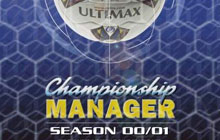FM 2016
FM 2016
#FM16 : TUTTI I FILES DI FOOTBALL MANAGER 2016
Hungarian Leagues Facepack 2015-16
by RegElek | 68 download
How to add Hungarian Facepack to FM16
Download the .zip archive and use a tool such as 7-zip for Windows or The Unarchiver for MacOSX to extract its contents.
Move the extracted folder "NBI" to:
DocumentsSports InteractiveFootball Manager 2016graphics
Create the folder "graphics" if it doesn't exist.
Open Football Manager 2016 and go to Preferences > Interface.
Click the "Clear Cache" button.
Enable "Reload skin when confirming changes in Preferences".
Click the "Reload Skin" button.
There should be a box that pops up saying 'loading image data for the new skin'. Once this is done your graphics should be working within the game.